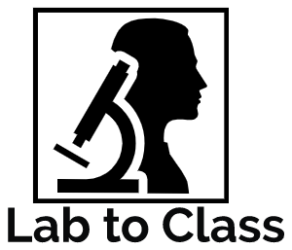Table of Contents
To-do lists are a staple productivity hack for students, busy businessmen, and really anyone wanting to be more efficient with their time or not forget important tasks. While to-do lists may seem simple, the way they are ordered, and the types of tasks put on them can affect how effective they are. Making to-do lists that target the brain’s reward centers can not only make sticking to them easier, but can also make them incredibly satisfying as the final items are erased.
The tips in this article are based on current neuroscience research and can improve the efficiency and satisfaction of to-do lists by using the dopamine reward system, the same system that gets engaged in the anticipation of pleasurable things. When to-do lists are organized correctly, they can not only keep tasks organized, but can also give a satisfying shot of dopamine with each task completed.
1: Make to-do list items erasable, not daily habits
One of the most common mistakes with to-do lists is that they often get confused with a place to track habits. Habits are not to-do list items to check off and erase, but things that are to be done again and again every day.
This could include activities like brushing teeth, exercising, or going through a set of flashcards. If a person is looking to work on these types of activities should consider a habit tracking app rather than a to-do list.
To-do lists that contain items like this will quickly get very full and become overwhelming. It can be stressful to see a very full to-do list and that can induce anxiety that can lead to procrastination. It is better to focus on adding tasks that can be erased as it is the erasing or “checking off” of a task that gives the brain that shot of dopamine that creates the satisfied and accomplished feeling in a person.
Additionally, to-do lists that never change will slowly lose their effectiveness over time. The brain learns to ignore information that is repetitive like the white noise of a fan, a pervasive smell, or a sign one passes daily on the way to school or work. Similarly, to-do lists filled with unchanging habits will slowly become something the brain ignores as there is no new information to process.
Keep to-do lists to important, one-and-done tasks like finishing a project or sending an important email to minimize clutter. Not only does this type of to-do list better remind the brain of what it needs to complete, it also allows for the most satisfying aspect of a to-do list: erasing the final item and having a fully completed empty to-do list.
2: Add to-do list items for permission to forget them
While the goal of a to-do list is to get items off of the list, one should not avoid adding tasks. Busy people often have a million things that they need to get done floating around in their mind. They will often say to themselves “I need to remember to send that message to Laura.” or “I can’t forget to grab something from the store on the way home.”
Adding these items to a to-do list allows the person to not have to stress about remembering each thing that they need to get done each day. Whenever something new comes up, the person can simply put it on their to-do list rather than just try to keep it in mind and either forget to do it or spend all day worrying that they will forget to do it.
The Zeigarnik Effect describes the lowering of cognitive load and pressure on executive functioning by adding an item to a to-do list. Having permission to forget about a task helps free the mind’s resources to focus on the task at hand.
According to research done to help improve the efficiency of academics, “The so-called “Zeigarnik Effect” demonstrated that the act of planning activities through “to-do” lists actually reduced the executive functioning burden on the brain by freeing the brain from having to worry about unfinished tasks.” (Schrager, and Sadowski)
Additionally, in another study on to-do lists described how using a to-do list is like moving information from a computer to an external hard drive to free up memory. “Cognitive offloading is the process of freeing one’s mental resources by placing information into an external system.” (Gaytandjiev et al.)
Using a to-do list not only allows the user to no longer worry about forgetting an important task, but also literally frees up more space in their brain to be able to spend more cognitive resources on other things.
3: Use subgoals to break down larger tasks
When making a to-do list, it is important to ensure that concrete actions are listed rather than overarching goals. This can be difficult to understand, especially for young students.

If someone puts on their to-do list that they want to “learn French”, not only is this far too long term of a goal and would take forever to be able to erase, it does not actually give the user any reminders of what they actually need to do in order to learn French. Instead, things like “Download Duolingo”, “Purchase French Immersion Course”, or “Find French YouTubers to follow” give concrete tasks that will aid the user in achieving their actual goal of learning French.
Even if a task is concrete, it will always have little mini tasks required to complete. This is especially important in school where students may have to-do list items like “Do History Project”, “Study for science test”, or “Write English paper.” While these are definitely concrete tasks, the actual actions required to complete these tasks are many and need to be sub-tasks under the main task of doing the project or paper.
Many students add “study for the test” on their to-do lists when asked by their teachers, but what they end up doing often is quite a bit different than what the teacher envisioned when they gave the assignment. While sometimes it can be good to break down assignments into the separate steps for students on their assignment sheet so that they see what they need to do, it will eventually be important that they learn to break down tasks themselves. Either way, the teacher should do this explicitly and not assume students have the same idea they do.
Teachers and other professionals also fall into the trap of putting goals onto their to-do lists, so it is important to always be thinking of how to break down tasks into smaller pieces. This listing out of the steps needed to complete a bigger project helps to ensure no steps are forgotten that could ruin the entire task. It also allows for more satisfying checking off as each larger task has multiple smaller boosts of dopamine to keep a person motivated before the big burst from completing an entire top level task.
4: Order items by urgency
Rather than having to-do lists simply grow down organically as tasks come to mind, users should instead order items by urgency. Ordering to-do list items by urgency helps the user decide which tasks to tackle first and ensures no time sensitive tasks get lost between longer term tasks.
5: Keep to-do lists visible
It can be easy to set up a to-do list, putting down all of the tasks that need doing and then promptly close the notebook or app and never think about it again until a few days or even weeks later. To-do lists need to be in a place that catches the users attention on a daily basis and can not be ignored.
Research has actually been done to test whether keeping a visual reminder of a person’s tasks actually led to improved task completion. According to the researchers “By visualizing the user’s tasks, awareness of their workload is created. Ultimately this leads to improved overall organization. Therefore there is a strong relation between awareness of the workload and organization.” (Gaytandjiev et al.)
Keeping a to-do list on the fridge can be a good place as that is a location the user is sure to go at least a few times a day. Each time someone opens the fridge to get a meal or snack, they will be reminded of the things they still have to get done. Other good locations can be on the front of a regularly used notebook, mirror, desk or locker.
One of the most common places almost everyone looks many times each day is their phone. Electronic app based to-do lists offer a lot of extra functionality, but they are particularly easy to forget about, buried as they are behind the pool of other app icons including social media, game, and other apps. If the user wants to use a to-do list on their phone, they should ensure it has a widget function that can be placed directly on their homepage.
6: Use high tech to-do lists.

While traditional paper based to-do lists may be the most comfortable and simple for many, digital to-do lists that can be accessed anywhere come with multiple benefits. It can be a hassle to remember to bring around an extra notebook or sticky note. Not only can they get forgotten, they can be lost or damaged as well.
Digital to-do lists can usually be accessed from any computer or phone. This means that they can’t be lost, stolen or damaged and so are a safer option, especially for forgetful students or anyone occasionally absent minded.
Another benefit of a digital to-do list is that most of them will offer some sort of calendar integration. This makes it easier to organize to-do list items with due dates that will show up on the users calendar and ping reminders to their phone. This also adds another visual reminder for to-do tasks which improves the benefits mentioned in the previous tip.
Not only can digital to-do lists have connection to a calendar app, they can also be linked to really any website with hyperlinks. This is particularly useful for students or professionals who have to complete projects connected to multiple documents and emails.
When a student is assigned a project, they can make a to-do list task and attach a link to their assignment sheet for easy access to the instructions and rubric of the assignment. This not only helps them remember to get their work done on time, but also ensures they can not accidentally lose the assignment sheet.
Emails also can be attached through hyperlinks. If, as is more common in the professional world, project instructions come through email rather than an assignment sheet, these emails can be saved through hyperlinking to the to-do task as well. This clears up the clutter of trying to leave important emails marked as “unread” or putting them into a separate folder.
This digital approach lowers the effort needed to collect the supplies and information needed to get to work. Rather than spending fifteen minutes rummaging through a bag looking for a crumpled up assignment sheet and then spending another 10 minutes searching for an email with the feedback they received, people can get right to work with all of the things they need directly on their to-do list.
7: Make checking the to-do list a regular habit.
A key part of having an effective to-do list is having a set time or times that the user goes over the items, checks off what is completed and makes a plan for the remaining tasks. If to-do lists are only checked when they are thought of, that increases the chance that tasks will be forgotten until after their due date.
Going over a to-do list can be part of a morning routine that allows the user to have a clear and regular time they go over tasks to ensure regular productivity happens each day. For example, checking to-do list items while eating breakfast starts the day off in a productive way.
Students should make checking to-do lists the first thing they do each day after they get home. Doing this allows the student to prioritize assignments and not forget important deadlines.
8: Make to-do lists more motivating by adding rewards.
A fun way to keep to-do lists from getting stale is to add rewards to certain tasks. Writing a reward after a to-do list item gives a visual reminder of what needs to be done, but also adds temptation to get to work and get the reward as well.
It can be fun to put specific rewards the user has been wanting for a long time, but it can also be annoying to think of rewards each time a new to-do task comes along. Instead, users can make a tiered ranking of to-do tasks based on difficulty. Rank 1 tasks can be small to-do tasks that do not take a lot of time and effort, and so they come along with the rank 1 reward which is perhaps a small sweet treat or short entertainment break, whatever the user prefers. Rank 2 tasks are a bit harder and give a nicer reward. This ranking system allows for a consistent reward rather than having to come up with a new idea for every task.
Conclusion
To-do lists are a fantastic way to improve a person’s productivity, especially in an academic setting. They can be used to prioritize tasks by their urgency and ensure nothing gets forgotten.
The reduced stress of having to remember everything that needs to get done in a person’s life can help them to focus on the task at hand. This can only work, however, if to-do list items are actionable and the lists themselves are in a visible place and checked regularly.
To-do lists no longer need to be simple paper lists of tasks as To-do list apps offer many integrations and functionalities that make to-do lists even more efficient and convenient. Connecting to-do tasks with the user’s calendar and linking in important documents saves so much time and energy. If to-do lists start to become a chore, little rewards can be added to keep up motivation.
For further reading on productivity and increasing motivation, check out The Willpower Instinct by Kelly McGonigal. The book is a great motivator, contains actionable tips, and is based on solid scientific research.
Want more like this? Make Lab to Class a part of your weekly professional development schedule by subscribing to updates below.
References
Gaytandjiev, Nikola et al. “The Influence Of Peripheral Displaying Of To-Do Lists On Perceived Productivity And Organization”. SIGCHI Conference Paper, 2017, http://thomasdejongsluyters.nl/assets/the-influence-of-peripheral-displaying-of-to-do-lists-on-perceived-productivity—organization.pdf. Accessed 14 Aug 2022.
Masicampo, E. J., and Roy F. Baumeister. “Consider It Done! Plan Making Can Eliminate The Cognitive Effects Of Unfulfilled Goals.”. Journal Of Personality And Social Psychology, vol 101, no. 4, 2011, pp. 667-683. American Psychological Association (APA), https://doi.org/10.1037/a0024192.
Schrager, Sarina, and Elizabeth Sadowski. “Getting More Done: Strategies To Increase Scholarly Productivity”. Journal Of Graduate Medical Education, vol 8, no. 1, 2016, pp. 10-13. Journal Of Graduate Medical Education, https://doi.org/10.4300/jgme-d-15-00165.1. Accessed 14 Aug 2022.