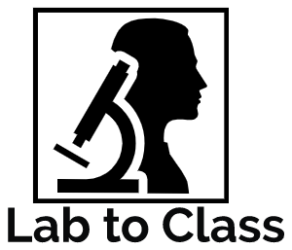Table of Contents
ChatGPT is dominating the headlines, and for good reason. Despite its many potential unethical uses, ChatGPT offers an incredible shift in the way most careers are working and generating text. This includes teachers, who can use ChatGPT to make free easy custom lesson plans much faster than previously possible.
While most people are focusing on how ChatGPT could be used for cheating on essays or sending out mass misinformation news campaigns, there are other lesser considered text types that ChatGPT is far more suited for.
This article will focus on how ChatGPT can be used by teachers to build easy customizable lesson plans through generating worksheets, tables, and explanations. If you are looking for a basic introduction to ChatGPT and ideas on how students can ethically use it in class, please refer to this previous article as this will be a more intermediate to advanced look at applications in lesson planning.
ChatGPT Worksheets
Finding worksheets online that fit the topic being covered is often a time consuming task for a teacher. Either it takes a lot of time searching for the perfect exercise, the teacher compromises and uses a less than ideal worksheet that mostly covers the same things being studied, or they manually write the practice problems themselves to ensure the students get questions that test exactly what the teacher wants.
Instead, ChatGPT can instantly generate practice problems for students on any topic and the examples can be customized in any way to suit the teachers needs. For example, if a physics teacher is working with students on studying forces through the use of rockets, the teacher could ask ChatGPT “Could you generate a worksheet for 7th grade students studying forces using rockets as examples?”
ChatGPT will then generate a worksheet based on the prompt immediately that the teacher can copy and paste into another document for students to access. If the teacher does not like the worksheet that is generated or wants to modify it, they can respond with prompts to rewrite the worksheet based on new specifications.
For example, the teacher might feel that the questions are too general or easy and could ask something like “could you focus the questions more on Newton’s Third Law of Motion?” or “those examples are a bit easy for my students, could you up the difficulty a bit?”. ChatGPT will take this feedback and redo the worksheet in seconds, saving so much time and ensuring the questions are more focused on the topic at hand.
This process works for any class type and can even be used to create comprehension questions based on texts. For example, a literature teacher could ask ChatGPT to “create comprehension questions for Lord of the Flies chapter 2 being sure to include a question on the metaphor of the Conch shell.” or a language teacher could copy-paste a text of their choosing and ask ChatGPT to make comprehension questions based on that text for their students who are B1 level.
There are other fun things that can be added to the prompts given ChatGPT to make lessons more personalized or fun. For example, you could include the list of students’ names and ask ChatGPT to use the students’ names in the example questions. This can result in some giggles and enjoyment from the worksheets as the students imagine themselves in the scenarios the AI has placed them in.
Other fun ideas include giving funny or context specific prompts. For example, a math teacher could enter a prompt like “Could you make a funny word problem on fractions for my 4th grade students about a Mrs. Duval, who is the principal of our school?” Each time the response will be different, so there are no guarantees that the response will be funny, or school appropriate for that matter, but the response can always be regenerated or modified as needed for the students.
Teachers can also modify the prompts given to make questions more appropriate for where the students are learning. The teacher could ask ChatGPT to make the questions based on situations in Singapore or request that ChatGPT use Celcius or Euros as nothing is more frustrating than only finding US examples of worksheets for your students who don’t live there.
It is important to note that ChatGPT will absolutely make mistakes and teachers must check each response generated to ensure it makes sense. While ChatGPT can certainly be faster than writing everything manually, teachers should not expect to be able to just put in their prompt and receive perfection.
Going over the response will allow teachers to make small edits to ensure the questions are correct, the examples appropriate, and help them to think ahead and plan how they will explain things to students. Teachers can remove or add questions as necessary as well, perhaps asking ChatGPT to make an advanced bonus question so that their highly able students do not get bored.
Tips to Take your Worksheets to the Next Level
Use Macros to Speed Up
The above suggestions might sound fun, but also like a lot of typing for every prompt given. One of the most useful tricks for using ChatGPT is creating macros that include all of the relevant information that the teacher wants ChatGPT to remember and use for all prompts given.
A macro is a set of input instructions to a computer to speed up the giving of commonly connected commands. Traditionally they are used on computers to make one action, such as clicking a single button, do multiple things such as open a program, change a setting, and set a timer all at once.
While teachers can not actually program buttons onto ChatGPT, they can make their own set of macro instructions that can be easily copy pasted into ChatGPT so that only one or two words need to be edited each time. This can be saved on a separate document and pulled out quickly whenever the teacher begins working with ChatGPT
For example, the language teacher from above will be teaching the same B1 level students all year and so could type “Could you make me a _____ for my B1 ESL students who are studying in Australia using the names, Aya, Nesh, Masoumeh, Miyu, Mingxia, Fernando and Miguel in the examples?” Then every time they are creating a lesson, they can start by copying this prompt and then replacing the blank with “worksheet”, “practice reading”, or “dialogue” and then give more instructions on what grammar or vocabulary they are covering.
Every class has a lot of basic contextual information that will not change over the course of the year, so this tip saves a lot of time typing out information that won’t be changing. Doing this ensures examples are personalized to the class and the students themselves, improving engagement by placing the concepts being studied into a familiar context as well.
Add Targeted Explanations to Worksheets
ChatGPT is fantastic at giving short clear definitions or words or rules. Teachers teaching specific rules can ask ChatGPT for a simple explanation of rules, processes, or ideas to include at the top of exercises to help students who need something concrete and written to refer to.
This can upgrade ChatGPT worksheets from simple lists of questions to fully self contained worksheets that students could go through independently if needed. The infinite customizability of worksheets generated by ChatGPT is really only limited by the creativity of the teacher and their skill at entering prompts in a clear way that the system can understand.
ChatGPT Tables
ChatGPT is also great for creating tables of important information for students to refer to while studying or even to fill in as part of a worksheet. The columns and rows are fully customizable and can even include common symbols and not just letters and characters on the keyboard.
From math formulas to Chinese characters, sometimes a table is the easiest and clearest way to lay out information and show its relationship to other ideas. The teacher can either leave the tables intact or ask ChatGPT to retype the table with one row or column blank for students to fill in.
ChatGPT Games
Another fun way ChatGPT can add to lesson plans is by giving suggestions for fun games that the students could play that would use the information that they are learning. While ChatGPTs suggestions are less reliable for these sorts of creative tasks, it does often give some really interesting suggestions and ideas that can easily be modified to be more realistic.
Teachers who ask for games need to keep in mind that while ChatGPT absolutely does try to creatively put ideas together, its game ideas more often than not are either a repackaged version of common games, responses that don’t make sense, or ideas that sound very boring. The repackaged games are most often the most reliable to actually use in class as common examples are “Jeopardy”, “Bingo”, or “Charades”.
It can still be helpful at coming up with ways to use common games to learn class content, it may take several attempts to generate a useful response as ChatGPT really does not use logic very well sometimes. For example, when asked for a game for language students learning geographic features such as peninsulas, straits, and fjords, ChatGPT suggested playing charades.
While I can envisage some creative ways to represent peninsulas and straits with a person’s body, I’m not sure how one is supposed to act out a fjord. It would certainly be an interesting interpretive dance to watch.
ChatGPT as Learning Support
If a teacher has a student who is struggling, they can ask ChatGPT for some advice on how to better help that student. This can be better targeted if the teacher knows the diagnosis that the child has as this can help ChatGPT find more targeted interventions in its database to suggest.
This can be done with specific assignments and worksheets created by ChatGPT simply by directly asking ChatGPT how they would help a student with ____ to do the assignment. ChatGPT will consider the content and the advice in its system and generate a list of possible interventions that the teacher could consider.
Much of the advice will be quite fluffy and not concrete such as “have patience” and “give them one on one support”, but it usually also includes one or two more practical and concrete tips as well. While this is no replacement for actual learning support departments, it can be a nice first step to head off issues before they turn into more serious issues that need to be referred up.
ChatGPT is fantastic at differentiation strategies, but does not do quite as well with the principles of Universal Design. This is because differentiation is quite a targeted approach whereas Universal Design requires a lot more creative thinking and flexible thinking.
Teachers will still need to work with learning support departments to ensure their classes are multileveled and able to be approached from a variety of skill sets, but ChatGPT can help with those targeted band-aids that differentiation offers. Universal Design is never perfect, and ChatGPT can help teachers brainstorm ways to fill in the gaps in their lesson planning and help students who are behind catch up.
ChatGPT Videos: Coming Soon
Currently, if a teacher asks ChatGPT to suggest video content to go along with a lesson, it does its best, but every response is full of far too many errors to be useful in this current version of ChatGPT. When asked, it does offer a specific video name, channel name, and even a direct link to youtube, but the names are usually wrong and the link always leads to an error page.
This is probably because ChatGPT only has data from the internet up to 2022 and YouTube and other internet sites are live and ever changing. Teachers can often use the channel name to manually search for the video on YouTube, but sometimes the name of the video has been changed as well or even removed in some cases.
The next highly anticipated versions of ChatGPT and its competitors will be integrated with powerful search engines such as Google and Bing, however, and this will likely fix these errors by providing the AI with up to date information on the videos.
So while this idea is not useful at the time of writing, teachers should keep this strategy in mind to try as soon as the next version of ChatGPT drops. Targeted and useful video content can be difficult to search for, but ChatGPT has the potential to save hours and hours of searching for the perfect video accompaniment to the lesson.
Conclusion
Teachers that combine the above tips can create full free easy custom lesson plans for their students in mere minutes. Not only will these lesson plans be created quickly, but they will be targeted for exactly the ideas the teacher wants to cover in a context most appropriate for the students that are in class.
Worksheets no longer need to be boring and nonspecific, but can be the backbone for entire lessons. One document, filled with all of the practice problems, tables, explanations, definitions, games, and links to external resources can be places where teachers can organize their lessons, but also places where students can have the entire day’s work in one place.
While teachers will absolutely need to check over every response generated by ChatGPT, this process is almost always much faster than flipping through a decades old workbook or searching the internet for something created by someone else in the same context as your students. This process will also get faster and faster as teachers get more accustomed to using ChatGPT to make lesson plans.
The more professionals that take the time to try out their ideas on ChatGPT and test the prompts in real life, the better the technology can be utilized in the future. We just all need to continue to explore and share our learning with one another as no one has all of the answers yet for this brand new technology.
Want more like this? Make Lab to Class a part of your weekly professional development schedule by subscribing to updates below.