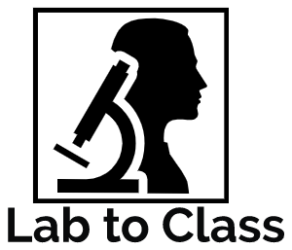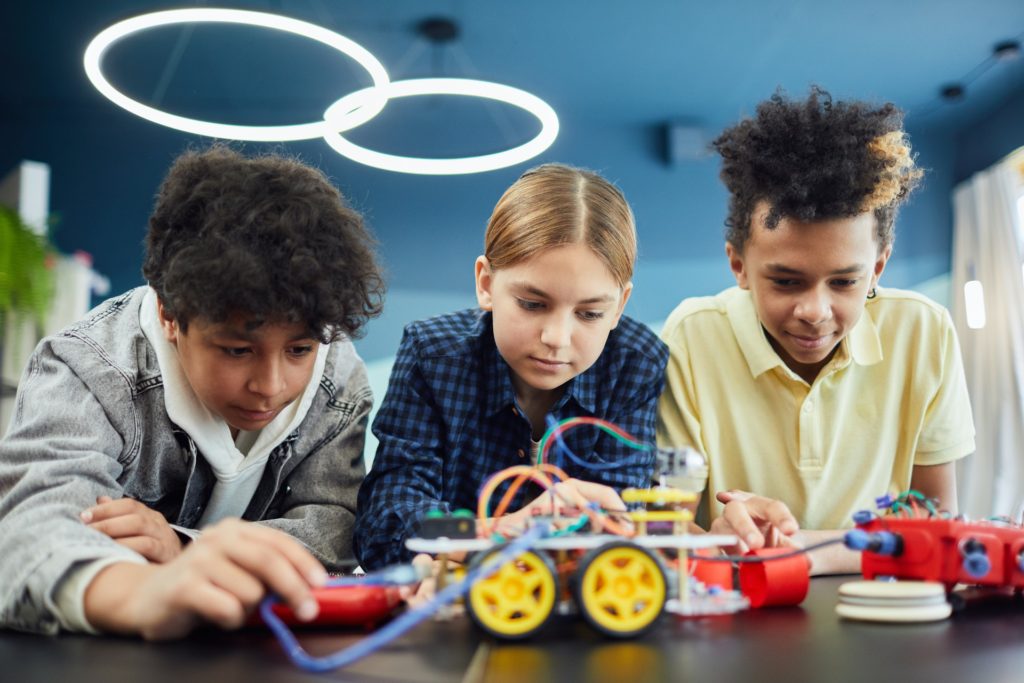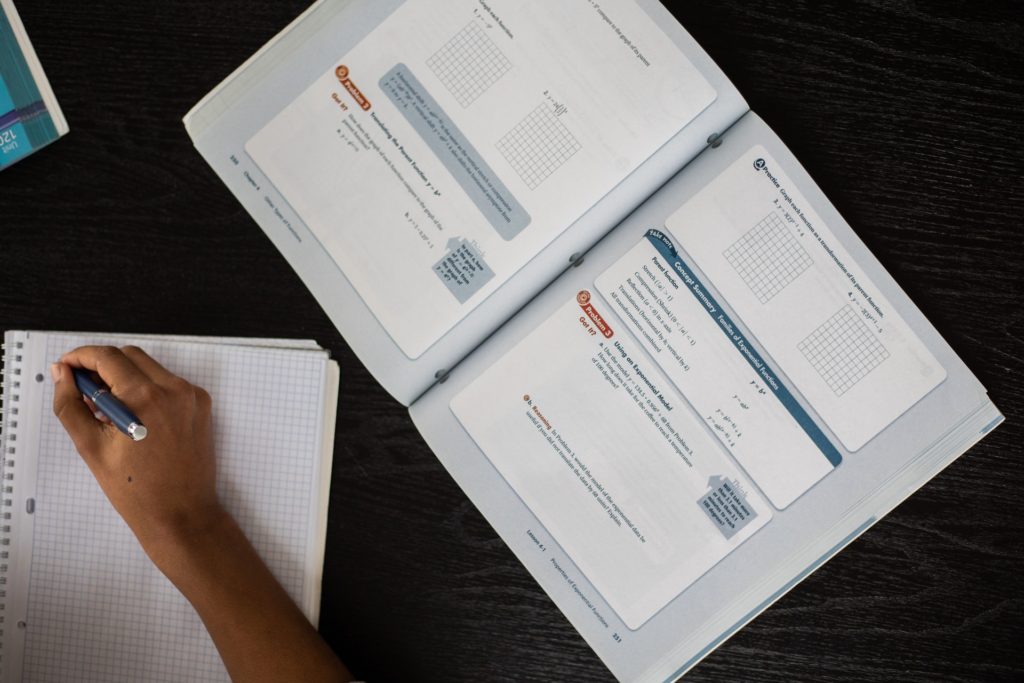Table of Contents
In these days of uncertainty in the pandemic, teachers sometimes aren’t even sure whether their next lessons will be in person or done through online learning. It can be difficult to do many of the same activities online that a teacher has planned for classes that were supposed to be done in person.
Many teachers now feel the need to have various backup plans for whether their class is fully online, fully in person, or, worst of all, partially in person, but with many students Zooming into the lesson from home. This hybrid learning puts a lot of stress onto the teacher, but this guide will help teachers create effective hybrid learning lesson plans with strategies based on recent neuroscience research.
Teachers can’t be expected to do their normal job at the same time as adding side lessons for students that are on Zoom whether that be synchronous or asynchronous. Lessons need to be organized in a way so that students who are away can join into the lesson just as if they were physically there.
Expecting the teacher to individually keep quarantining students up to date is impossible and will only feed the growing teacher burn out. Instead, students need to treat class with the same respect they would whether sitting in a chair in class or digitally tuning in from their desk at home. In order to have hybrid learning lesson plans that work in the long run, students need to respect both styles of learning and not view Zoom days as any different.
Question to Consider When Doing Hybrid Learning
How can/should teachers split their attention between students in their class and those doing the lesson online? Is being asynchronous (students completing classwork in their own time instead of Zooming in to the class) ok at your school? Why or why not?
Strategies for Good Hybrid Learning Lesson Plans
While students who are doing distance learning online will always have some limitations to how much they can participate in the lesson from home, there are certainly a few easy things to make lessons transfer more easily between home and the classroom.
The fundamental mindset students need to be prepared for is that whether they are sitting at a desk in the classroom or participating from home, they are at school and almost all the same rules apply. They should be attentive, with their cameras on and speak up regularly.
If they want the luxury of coming to class from their home, they need to be willing to put in the effort to complete tasks and pay attention without special prompting from the teacher. There are a few things that the teacher can do to facilitate this process however, but most of the suggestions are quite simple changes. Hybrid learning lesson plans should try to focus on creating ways where teachers can continue their regular routines in a way that students can access equally from home or in class.
1: Work with live documents.
Programs like Google Docs allow multiple users to work simultaneously on a single document. This can be fantastic if a group is doing a project, but one member is out quarantining. Rather than using physical paper or offline documents, always having students work with live documents will ensure that no matter who is in or out of the classroom, they have their assignments and can’t make excuses like that they forgot it at home.
This trick also works for class handouts and instruction sheets. A student will have a much harder time misplacing a file online than they will a piece of paper handed to them during class, though some still do manage to find a way to lose things in their drive.
Live documents also make it much easier to track students’ work and give feedback to them even when they are at home. Rather than students holding up paper to the screen or trying to copy paste it into the chat, having a live document that the teacher also has access to will help them to be able to see what the student is writing more easily and even type comments if the student is having trouble hearing or the teacher just wants a more permanent reminder of their feedback for the student to keep in mind.
This also has the added benefit of helping teachers track student behaviors while not in class. With a live document, the teacher can actively watch to see if the student is working and even see when changes were made.
This can be helpful to make sure students aren’t watching sports or playing video games during class, but also to facilitate larger discussions on how students work. For example, a teacher can see if a student starts work while at school, but then doesn’t make any progress on it while at home and only writes their assignment in the last day or two before the due date.
Depending on the situation, parents can also have the document shared with them to make sure everyone is literally on the same page when it comes to how the student is working. The teacher has a full view of the project/paper and how it was completed over time, the parent will be better able to understand how their child behaves during school time, and the student, if mature enough, can meta-cognitively consider their work flow and maybe make changes to complete their work better.
2: Some rules may need to be different for online learners.

For effective hybrid learning lesson plans, some classroom practices might need to be amended to facilitate the lesson for online learners and reduce the need for the teacher to be at the computer or tablet at all times. While in the class, students should raise their hands and wait for the teacher to call on them when there are questions.
When online, however, this can result in students at home being forgotten or overlooked more than their peers in class. Unless the teacher is sitting by the computer at all times looking for hands or the “raise hand” emoji some use, students may be sitting at home lost for quite some time before the teacher gets back to checking on the students at home. Because of this, students at home should be given more permission to speak up when they have issues.
Students tuning in from their computer have another moving part where issues can arise during the lesson. Every teacher who has taught even one lesson online knows how often the question “Can everyone hear me” has to be asked.
When giving out instructions or helping students in the classroom, it can be easy to get focused on the lesson and totally miss that the mute button is still on from when the teacher needed to have a private conversation with a student or the screen sharing stopped randomly in the middle of a lecture. It is significantly easier to notice a bunch of little voices yelling from the computer that the teacher is still muted than to constantly keep a watch on all technical issues.
3: Regularly direct questions to students online.
It can be hard to participate in full class discussions from online. Perhaps, the computer sound isn’t loud, or students in class are just easier for the teacher to notice as mentioned above. The teacher should keep this in mind and regularly pull responses and discussion from students that are on the video call.
This will help to normalize being online as just being in class but from a distance. It will also keep students from being able to stop paying attention and go to another tab if they know they could be called on at any moment. When creating hybrid learning lesson plans, try to use activities that students can do in class or online so that there is no point where there is an excuse for online students to be off task.
Projecting the video call onto a wall or the board is another way to help bring students online more into the classroom space. While just being on the computer can work if the sound is sufficient and the class is small enough, generally students who are online will feel like they are in a metaphorical corner of the classroom and not full participants if they can’t see and be seen by the class. Projecting their faces on the board and turning the class camera at the other students can help visually and psychologically bring them into the classroom and keep them from disengaging quite so easily.

4: Sometimes being asynchronous is ok.
While students will always do their best work when they’re working with the teacher, sometimes it just doesn’t make sense for students to try to do some activities while working through a poor video connection. All good hybrid learning lesson plans will be limited by technological issues. Especially when doing independent worksheets, sometimes disconnecting from the main call can actually facilitate students being able to do their work better.
It doesn’t really matter if the student does it at the same time as other students as long as they get the work done. Programs like Google classroom and other student management systems allow the teacher to see when students have opened and completed certain assignments so they can ensure everyone is getting the work done at some point.
Even when they do have to do the work at the same time as other students, for some activities it can be better to have a brief break from the call such as when watching a video. Screen sharing often lowers video and audio quality significantly and can affect how students learn, and so it may be better to let the students on zoom either mute themselves and watch separately or leave the call entirely and come back in a certain number of minutes. This can give time for watching the video, taking some notes, and then jumping back into the call for a larger discussion of what they watched.
Another good time to let students disconnect from their screen is when working on a longer term independent project or paper. If the entire class is just sitting and working on their papers, it really doesn’t make sense for everyone to stay on the video call.
Allowing students a bit more freedom on when they do their work at home can help students to develop independent learning habits that they will need if they decide to move on to further education. Being able to organize their own time to complete work with all the temptations from home may result in students technically getting less done, but it’s better for students to learn and have consequences in middle or high school rather than in university or work where consequences can be much more severe and permanent.
5: Help students develop good video call behaviors.
Students on video calls often try to keep their camera off or only show a part of their face when coming into an online class. Many students cite privacy concerns or just say they feel uncomfortable being on screen.
While a teacher shouldn’t ever purposelessly make students uncomfortable, there is good reason for students to learn to be comfortable being online and on camera. When in class, whether online or in person, students should be fully visible, be sitting appropriately, and be participating in class activities.
Recent research on “Zoom fatigue” found that one of the main reasons students have a harder time learning online is the lack of interpersonal stimulation from things like facial expressions and body language. (Peper et al.) Not only does a lack of these key communication features affect students energy levels during class, but it also impacts their ability to learn.
So much of communication is non verbal, and if students aren’t able to see and be seen, their ability to communicate and learn via discussion will be severely limited. Teachers should strive to keep the camera facing the class and teacher if possible so that students are able to truly feel a part of the classroom even when at home.
Additionally, student behavior is going to be significantly better if they know that at any moment the teacher could look at the screen and see they aren’t there or are off task compared to being able to do as they please with no camera. Students have no excuse to complain about privacy issues when they are the ones that choose their recording set up at home. They can simply find a wall without any private things and video call from there.
There is nothing invasive about being on camera from home. If a student is comfortable with being in the classroom completely exposed to the teacher and other students looking at them in person, there is absolutely no reason they should be uncomfortable being on screen with other students. One exception to this rule could be if the student is ill and just wants to listen in on class, but really that student should be focusing on recovering and not tuning into class if they are so ill.
Another reason to push for students to learn to be comfortable online is that many of them will have job interviews online. Many places conducted online interviews long before the pandemic, but with so many more workplaces getting comfortable with the idea of interviewing online and the increased convenience factor, students should be prepared to be able to conduct themselves maturely and professionally online.
Students should sit up straight, have their full face visible on camera and their camera at an appropriate angle facing them. This will take some getting used to and some firmness from the teacher to set as an expectation, but once it is normalized, students will simply have their cameras on out of habit. This will prepare students for a professional future where it is more than likely that they’ll have to conduct at least one interview online in their lives.

More Questions to Consider for Hybrid Learning
What rules might need to be different for learners who are online compared to their classmates who are in school?
What are times in hybrid learning lesson plans that students should be working synchronously and when is asynchronous learning appropriate?
How can students online and students in class best work together during group work? Are live documents sufficient? Should students in class join a breakout room with their absent group members?
Sharing Ideas on Hybrid Learning
Each school has a huge set of professionals, many of whom have almost certainly taught online by this point. If working in a group, take some time to share and discuss some online learning strategies that have worked for you to make your lessons work online and offline. If you are doing this PD session alone, remember that you are not alone and that you can always seek advice from your colleagues at school or online via teaching forums.
Want more like this? Make Lab to Class a part of your weekly professional development schedule by subscribing to updates below.
References
Peper, Erik, et al. “Avoid Zoom Fatigue, Be Present and Learn.” NeuroRegulation, vol. 8, no. 1, 2021, pp. 47–56., https://doi.org/10.15540/nr.8.1.47.